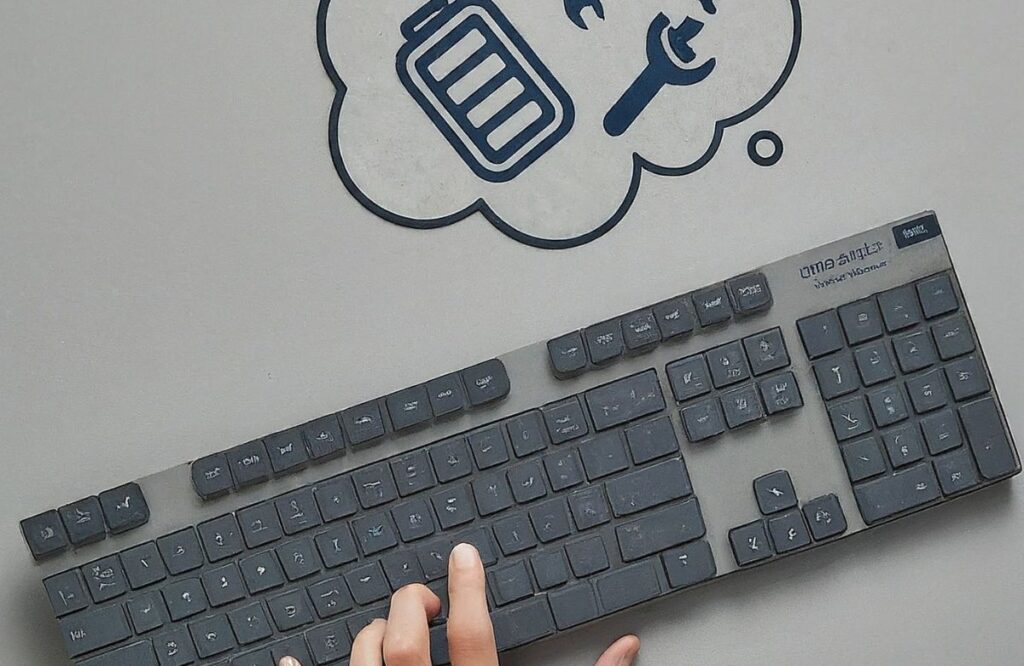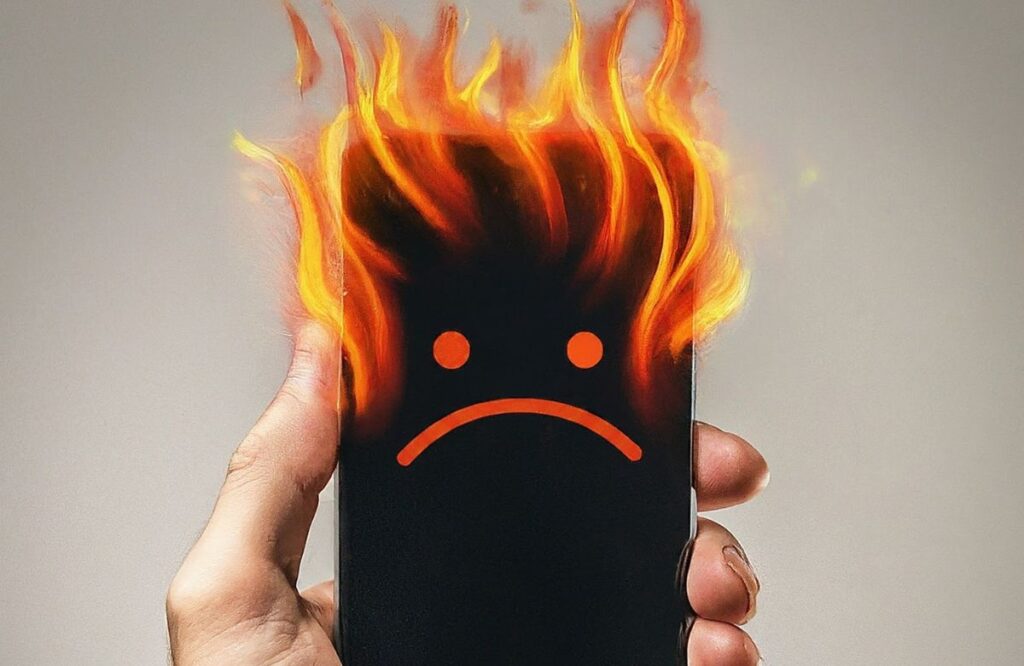How To Cool Down Your Phone While Charging?
Is your phone getting hot while charging? That’s alarming, but don’t worry. We’re here to highlight some effective steps on how to cool down your phone while charging. To keep your phone cool while charging, follow these steps: Stick to the Right Charger: Stick to using the charger that came with your phone, or ask …