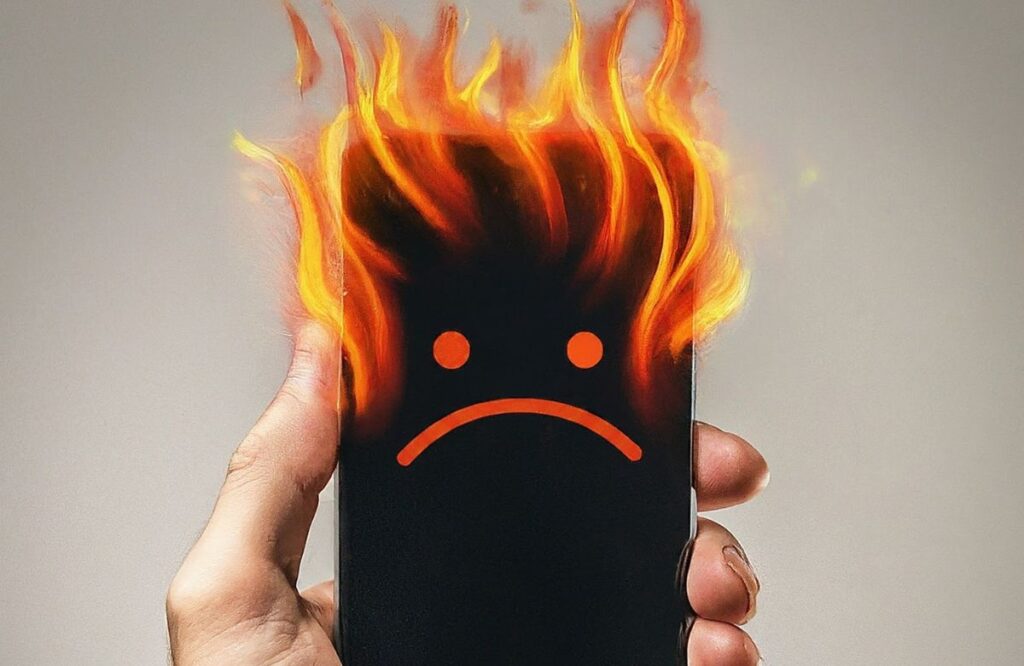If your phone overheats and won’t turn on, don’t panic. We’re here to highlight some effective steps you can take to fix this problem.
- First, let it cool down naturally.
- Then, disconnect it from any power sources, like chargers. Check if there’s any physical damage, like cracks or water.
- Try restarting it by holding the power and volume down buttons together. If it still won’t turn on, try charging the battery for at least 30 minutes.
- If none of these steps work, get help from the experts at the phone’s manufacturer or an authorized repair center.
- To prevent overheating in the future, avoid using your phone in direct sunlight for too long, don’t play games or watch videos when it feels hot, keep your software updated, and use a good phone case for protection.
A reliable phone repair company like Wireless Waves Repair has a team of certified technicians who perform repair services using the latest technology to ensure precision and durability.
So, without further waiting, let’s find out the major steps to resolve this issue effectively.
Key Step To Fix Phone Overheats And Won’t Turn On Issue
Some of the steps you should follow are:
Step 1: Cool It Down
The initial step is to take the phone away from any heat source and let it cool down naturally. Avoid putting it in a refrigerator or freezer, as this may further damage the device through extreme temperature changes.
Step 2: Disconnect The Phone From Power Sources
If your phone has been charging when it overheated, unplug it from the charger and, if possible, remove the battery as well. This will prevent any additional overheating and potential damage to its battery.
Step 3: Examine for Physical Damage
Check whether your phone has any cracks or water exposure. If damage is observed, it can worsen this problem, hence the demand for expert repair services.
Step 4: Force Restart
If your phone overheats and won’t turn on, attempt to force restart your phone by holding onto both the power button and volume down button together for about 10-15 seconds. Sometimes, this can wake up the device back to life.
Step 5: Charge The Battery
Plug your charger into a power socket, then connect the phone when there is no sign of life, even after 30 minutes. A dead battery might make a phone appear unresponsive.
Step 6: Get Help From Experts
If none of these work and you are still unable to fix overheating problems on your phone, you need professional assistance now. You can contact manufacturer customer support or, better yet, visit an authorized repair services center for diagnosis and fixing this problem.
Preventive Measures You Should Take
To avoid future instances of overheating and potential damage to your phone, consider the following:
- Avoid the use of phones under direct sunlight for a long time.
- Do not engage in activities like playing games or streaming videos while the phone feels warm.
- Keep your software updated so that the performance and stability remain optimal.
- Investing in a quality mobile case that allows for good ventilation and protection against overheating is important.
Final Thoughts
Dealing with a phone that overheats and won’t turn on can be a stressful experience, but following steps such as cooling it down, disconnecting the phone from power sources, examining for physical damage, force restarting, charging the battery for at least 30 minutes, and if all else fails, getting help from professionals can get your phone back up and running.
Lastly, if you’re looking for a reliable phone repair service provider, choose Wireless Waves Repair, the most trusted and reliable.
Frequently Asked Questions
Can overheating permanently damage a phone?
Yes, overheating can potentially cause permanent damage to a phone, especially if it occurs frequently or for prolonged periods. It can affect the battery life, performance and even cause internal components to fail.
Why is my phone so hot and nothing on it is working?
Your phone might be hot due to intensive usage, exposure to sunlight, or a malfunctioning component like the battery. If nothing is working, it could indicate a serious issue such as overheating or internal damage.