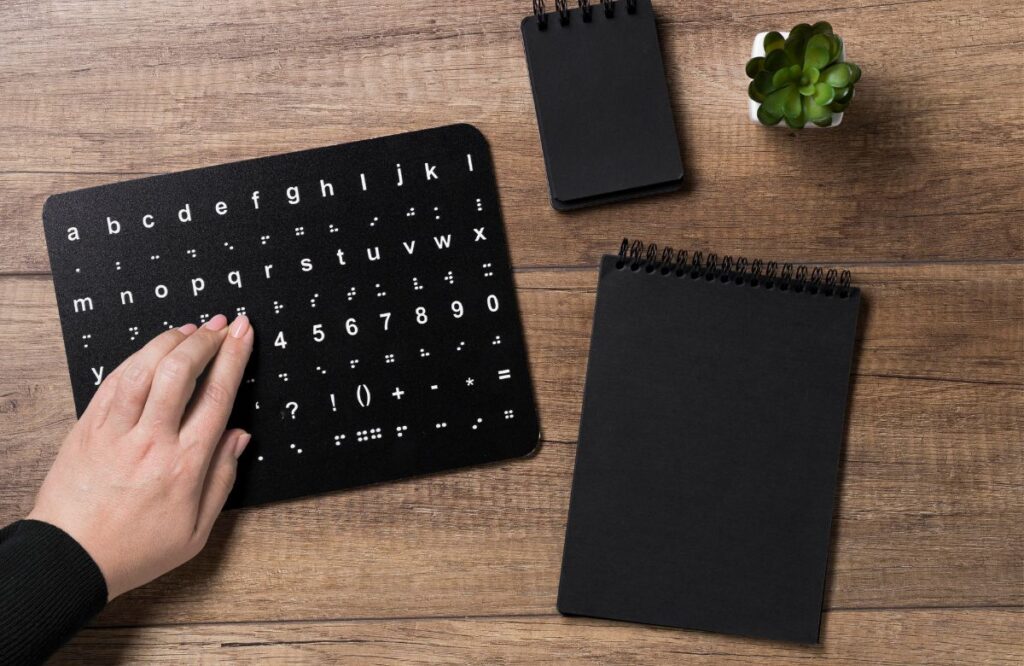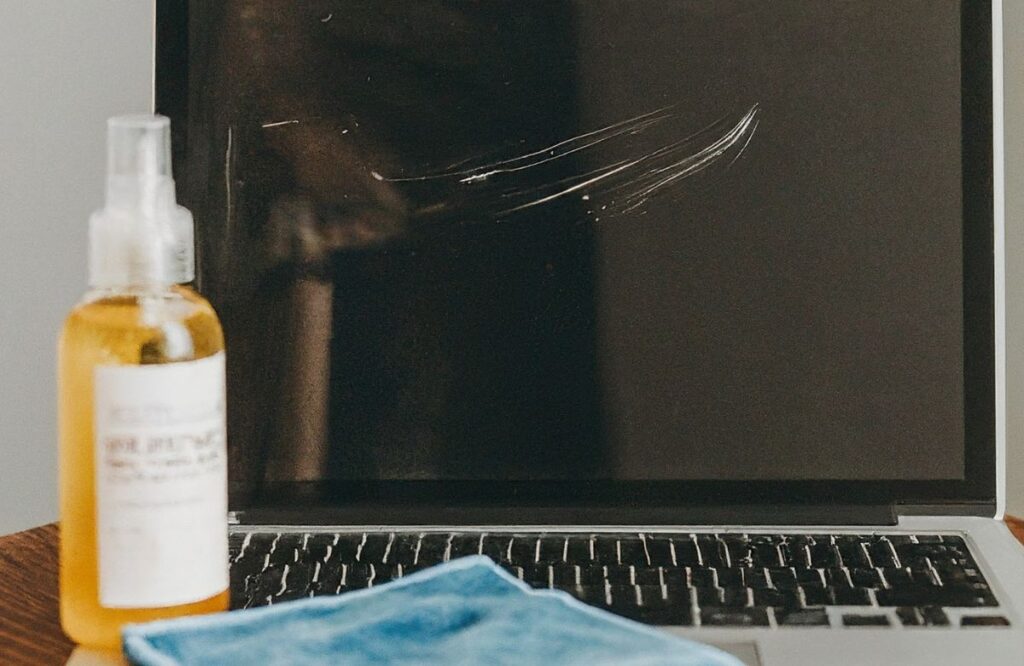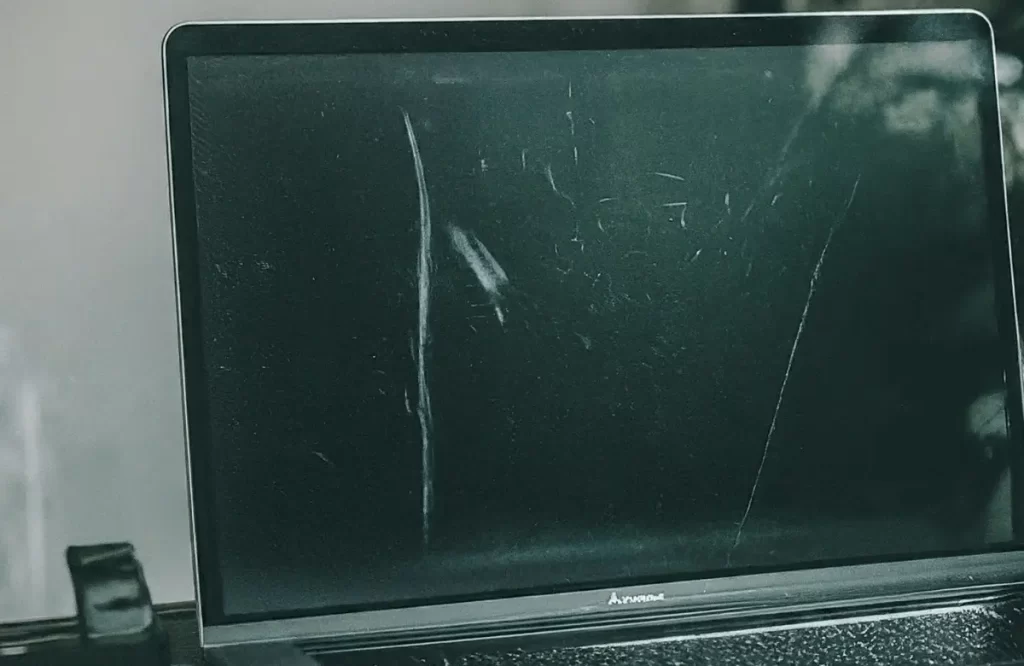How To Pair Logitech K850 Keyboard?
The Logitech K850 is a handy, ergonomic, and wireless keyboard that solves the problem of using it on a computer, laptop, or tablet. Popular for its Fully Ergonomic structure, Multiple Device Compatibility, and Whisper-quiet typing, the K850 is an all-around keyboard. But for Wireless to work to its optimum potential, you must be able to […]
How To Pair Logitech K850 Keyboard? Read More »